The following section will guide you through how to navigate a typical e-learning course. The course chosen for this example is a free access demo course provided by the FÁS eCollege available at www.fas-netcollege.com. However, you should remember that different providers might use different software programs to create their courses, so screens may not be identical to those shown below.
Many courses on the FÁS eCollege require a broadband Internet connection.
Step 1 - Getting Started
Finding an e-learning course
You can contact a college or education provider and ask if they do e-learning courses and if they can send you a list, or you can use one of the many educational search engines listed at the back of this guide to search for courses in Ireland and abroad.
Another good starting point is the convenient database of e-learning and distance-learning courses, available on the LifeSteps project website.See www.lifesteps.ie/elearning.
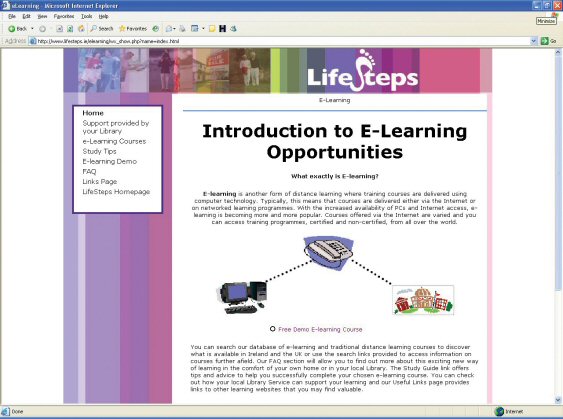
Figure 1. E-Learning page on the LifeSteps web site.
On this page there is a link providing access to a free demo of an E-learning course provided by FÁS - the Irish National Training and Employment Authority.
You are now at the FÁS eCollege website, which can also be reached directly by typing in the web address www.fas-netcollege.com into the address bar and pressing the Enter key once (or clicking on ‘Go’).
Click on the link Courses at the top of the screen and you will access a drop-down menu with the words Course Options at the top of the menu. Use this link to view all course categories. By clicking on each category, you can see details of individual courses. From the Courses menu, you can also find out about exam certification, course prices and how to apply for an e-learning course. You can even access a Free Course Trial. Please note the demo courses available at this link will change from time to time. The example used here is EDCL course with sound for Word Processing using Microsoft Office 2000 Word.


