Once the course material has downloaded you will be given a course overview on the particular module you have chosen to begin with.
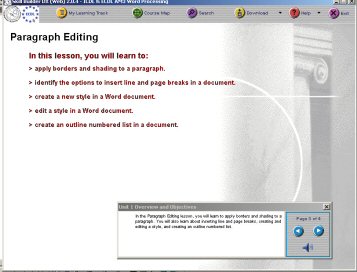
Using the module control panel you can click to advance the pages or have the audio repeated before you go on to the next page. You can also click back to repeat any instructions. When you begin the course you will get an Overview and Objectives for each Unit of the course.
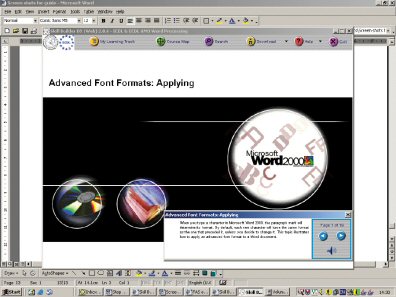
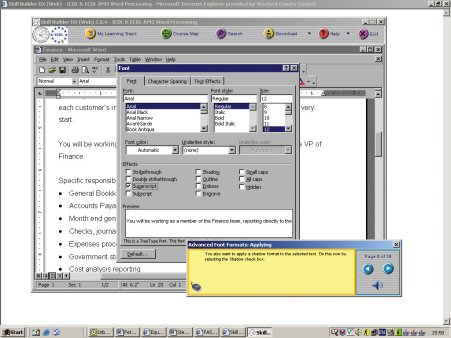
Figure 4: Overview and Objectives Screens
Once you begin the course you will receive detailed and easy to follow on-screen instructions on each topic, which will take you through the learning unit.
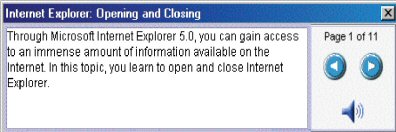
Figure 5: Control Panel.
Step 6
At the end of each unit there is a Post Assessment test, so that you can assess how much you have learned.
Read the instructions carefully before starting. The test results will be updated to your Personal Learning Track for you to review at any time
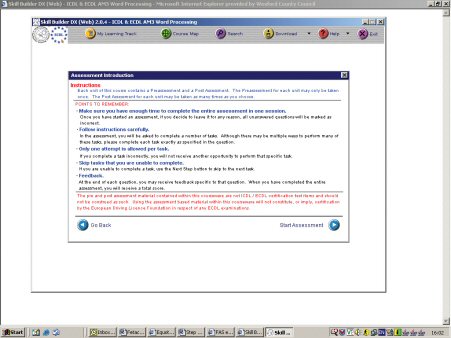
Figure 6: Post Assessment Rules Screen
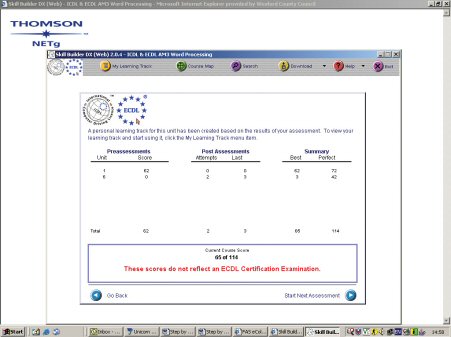
Figure 7: Personal Learning Track Screen


