A link is an area on the computer screen (usually a word or words, or an image), which can be used to leave the Web page you are looking at and move to a different Web page. Links are used by clicking on them with the mouse. You can identify links by the fact that, as your mouse moves over them, it changes shape (usually from an arrow into a hand with a pointing finger). Links are often blue in colour and are underlined, or (if they are images) have a blue border.
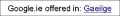 Here, the last word is a link.
Here, the last word is a link.  In this example, the picture is a link – you can see the border.
In this example, the picture is a link – you can see the border. Web Page Addresses or URLs
Every Web page on the Internet has its own address. Web page addresses are often referred to as ‘URLs’ or Uniform Resource Locators. If you know the URL of a web page you can type it into the address bar of the browser to visit the page.
Forms
Web forms are just like paper forms -you fill in various fields and you send the form away to be processed. At the Web server, a program reads the material that you typed in and then takes some action.
Common forms are ‘login’ forms, where you enter a name and a password and search forms, where you type in some words that describe what you are looking for on the Internet.
Here’s a login form. As you can see, you type in a user name and a password and then click the button.



